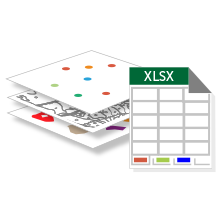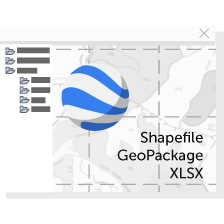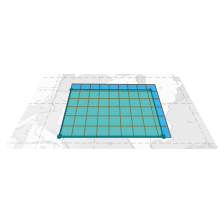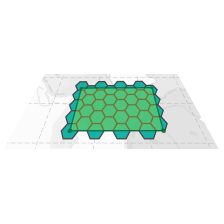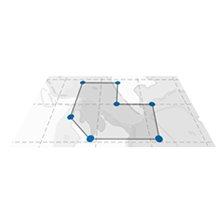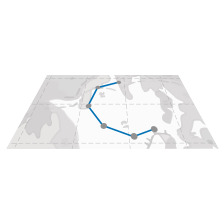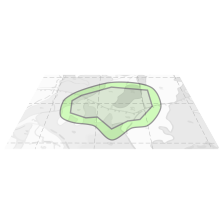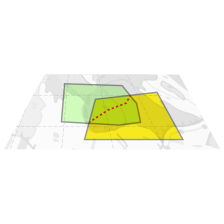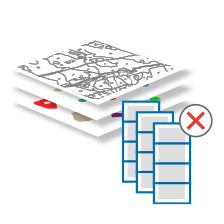XTools Pro Online
Effective GIS tools for all.
You need only browser.
Upload your data and get the result
downloaded right away.
Feature Tools
The toolset provides a series of tools to get information about some features, for example, calculate coordinates and geometry values.
Import/Export Tools
The toolset that allows exporting data to Excel, and also importing or exporting KML files.
Imports data from KML/KMZ files to shapefiles, GeoPackage or Excel file.
Analysis Tools
The toolset includes tools for analysis and creating new geometry based on existing features. With these tools you can create random points, fishnets and concave hulls for your features, and analyze your point data with Thiessen polygons.
Creates randomly spread points within specified constraining polygons.
Conversion Tools
The series of tools for processing feature classes, including tools for performing various conversions between feature types.
Geometry Tools
The series of tools to transform geometry of datasets, including the tool for building buffer around the features and the tool for dividing overlapping areas.
Divides overlapping areas by the central line of the intersection area.
Table Tools
The series of tools to effectively manage your attribute tables.
Support
See the detailed instructions on how to use the XTools Pro online tools.
Let us know if you need certain XTools Pro tools and features available online.